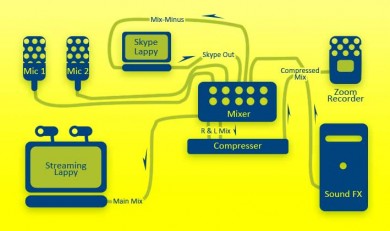Updated 8/17/2020
Today I had a friend send me a Facebook message that linked to a Behringer Podcasting Kit mentioning that he was interested in possibly getting into podcasting. He wanted to know if the kit would meet all of his needs. I found that though you could podcast with it… it’s not what I would suggest to someone just starting out.
I did some research and put together what I consider to be the best and cheapest setup or kit for podcasting. I put so much work into it that I thought I’d turn it into a post and share it here on the NLCast website.
There are cheaper kits out there… but if you go this route your sound quality will rival any podcast out there. Plus, if you go cheap, you’ll just end up replacing everything anyway spending more money in the long run.
Disclaimer: Every link on this page is an affiliate link. This is great equipment at a great price. You don’t pay any extra to use the links and I get 4%. Thanks!
About The Podcasting Kit On Amazon
That package is almost good. But it assumes you want to record to your PC/Mac… NO! Recording to a computer is horrible. It requires so much from the computer and so crashing, sound dips, and more are the natural result.
My Podcasting Kit Suggestions
Recording: A few years back I found a wonderful solution that simplified my recording exponentially: Recording to a Zoom H2 handheld recorder. You can still get them… but the new Zoom H2n with Accessory Kit looks a lot better and currently runs $169.99.
Mixer: If you will be solo casting the little mixer in the kit is fine. It’s probably a Behringer Xenyx 502. It’s currently $44.99. If you will be recording with someone else in the same room you’ll need more inputs. That would be the Mackie Mix Series, 8-Channel Compact Mixer – $89.99. This mixer also has an Aux channel which you’ll need if you bring in guests over Skype.
Headphones: Behringer HPS3000 – $18.99. Don’t use ear buds! You’ll hear yourself in your head when you try to talk. Get studio headphones that cover your ears.
Mic Stand: Get a desktop mic stand – $12.95. You need this to hold your mic quietly and to clip your pop filter on. Hint: Put it on a folded towel to keep desk noises from traveling up the stand into the mic.
XLR Cable: You’ll need one 6′ XLR cable per mic – $7.47.
Pop (or Plosive) Filter: A Pop Filter will keep the sound from clipping when you’re saying P’s and S’s – $19.99.
Mic: I’d go with a Sure SM58 – $99. There are cheaper mics (and more expensive), but this is the one you need just starting out. Good sound starts with a good mic.
Memory Card: Transcend 8 GB Class 10 SDHC – $10. You can transfer sound from the recorder via USB, but it’s slow. Being able to pop out the SD card and putting it directly in the computer means a faster wav file transfer.
Music & Sound Effects: One thing your computer IS good for is playing intros, outtros, background music and stingers (sound effects). You need a stereo RCA to 1/4″ cable for that. Goes from the PC to the mixer’s stereo inputs – $7.16.
Stereo Cable From Mixer To Recorder: You need the sound from your mixer to get to your recorder. This Hosa CMP159 3′ Cable will do ya. Alternatively you can use another RCA to 1/4″ cable along with 2 RCA to 1/4″ adapters.
Audio Editing Software: Once you’re done recording you’ll transfer your WAV file to your computer. You can edit the file for free using Audacity – Free
Media Hosting: You’ll need a great place to store your files. Regular web hosting will not handle dozens of 50MB mp3 files being downloaded constantly. Libsyn.com offers plans that start at $5 a month. No bandwidth restrictions. I’ve used them for years. They are the standard for media hosting.
Web hosting: You’ll need a website for your podcast. Bluehost.com offers cheap hosting solutions. You can install WordPress automatically for free and with PowerPress, Blubrry’s podcasting plugin you’ll be able to easily publish your mp3 files. The plugin generates the RSS feed you’ll need to submit your show to iTunes. If you can’t afford web hosting you can use the free website that Libsyn generates for you when you start your account with them.
If you need help on setting up your podcast equipment check out How I Podcast.
So There You Have It
Those are my equipment suggestions for a basic podcasting kit. It’s not what I use… but it’s what I would have suggested to myself if I could go back in time to 2006 and tell myself what to buy. I would have saved myself a lot of trouble. I would also try to convince myself to not gain any additional weight.
Podcasters: What equipment do you suggest to folks when they ask about starting up a podcast?