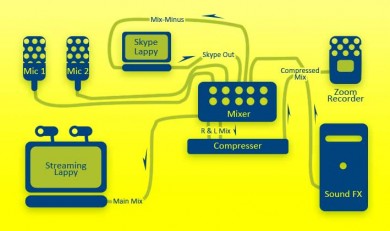My first article on this topic was in August of 2007. I updated that article in December of that year. In May 2008 I wrote a new article on how I podcasted when both hosts were in the same room. Finally in June 2009 I wrote one more (How I Podcast: 2009) because of new equipment, different online tools and a simpler process. A lot has changed since then. It’s time to update you on my podcasting methods.
I’ve greatly simplified my entire podcasting procedure. What used to take hours now takes minutes. I now record everything in real time and do very little post-production editing. I also no longer use a computer to record.
Hardware
- Self-built Desktop Computer with Windows 7
- Dell Laptop – For live video streaming
- Eee PC – For Skype
- Heil PR-40 – Mic
- Alesis MultiMix8 Firewire
- RackRider Power Conditioner
- Alesis 3630 Compressor-Gate-Limiter
- Zoom H2 Handy Recorder – For recording all audio to wav
- Two Logitech 9000 webcams
Software
- Adobe Audition 3.0 – Editing and encoding to mp3
- Mp3tag – ID3 editing
- Skype – For recording off-site co-hosts
- Ustream Producer – A free application that streamlines the process of streaming video on ustream
Online Services
- Libsyn – Media Hosting
- GoDaddy – Domain Registration and Web Hosting
- Self-Hosted WordPress – Free blogging platform
- Blubrry PowerPress – Plugin for WordPress that generates a podcast RSS feed and puts a player on your website
- Ustream.tv – Live video feed so listeners can watch the show as it is being recorded
- Picnik.com – Easy online image editing
Podcast Recording Setup
I use three computers. One for production and sound effects. One for Skype. The third computer streams video and audio out using ustream. The audio out on the Skype-Lappy and Production Compy are fed into the mixer on separate channels. The two mics are fed into two additional channels on the mixer. The main mix from the mixer (left and right) are fed into the compressor. The output from the compressor is then fed out through a stereo cable into the Zoom recorder. A main mix is also sent out to the Streaming-Lappy to go out with the video from the cameras. A third mix that includes only my vocals and the sound effects (mix-minus) is sent from the mixer into the mic input on the Skype-Lappy.
Podcast Recording Procedure
All of the audio is recorded to the Zoom recorder in real time. I believe the term is “Live To Harddrive”. So I hit record before the show and stop after. I transfer the uncompressed wav file to my Production-Compy and open it in Audition. I trim the front end and back end of the file. I then hard limit the file to anywhere between –4db and –9db depending on the average height of the waveform. Then I Normalize the wav to –1db and save as MP3.
I open the mp3 in Mp3tag and add the show title, author, show title, year, episode number, comments and art. I also use the software to rename the mp3 using the episode number and show title.
I upload the mp3 to Libsyn.com and add some basic information about the file, title and comments. After upload I’m given a direct link to the mp3 file on the server. I copy that url into the post I’ve created for the show on WordPress into the PowerPress plugin and publish the post. This updates my podcast feed and iTunes. The file is now available for download.
Conclusion
With this procedure and equipment I can now publish a show within 15 minutes of pressing stop on the recorder. The key is to record what you want your podcast to sound like the first time. This minimizes post-production editing and in most cases eliminates it completely.