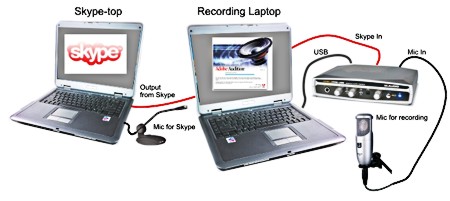I can’t believe I’ve written four of these How I Podcast articles. It’s interesting to go back and see how things have changed. Most of those changes have been in equipment and procedure.
The first How I Podcast was written in August, 2007 and then rewritten (counts as the second) and updated in December of the same year. I wish I still had both versions. I was using a $45 cardioid mic (that picked up every sound in the room) along with a USB interface and recording it live to harddrive on a work laptop using Adobe Audition. Recording to a computer was a lot of trouble and something I didn’t stop doing for quite a while. I was actually doing a lot right though thanks to Scott Johnson and Michael “Murloc” who introduced me to Libsyn media hosting and WordPress.
The third How I Podcast was written in June 2009. I was using Adobe Audition 3 a huge firewire mixer (that allowed me to record multiple tracks at once and was complete overkill), and a cheap condenser mic. I was recording to a self-built desktop PC and still dealing with the problems because I was recording multiple tracks at once. Blubrry’s Powerpress had taken the place of the discontinued Podpress. I was doing live streaming and skype casting.
The fourth How I Podcast was done in May, 2010 and featured a much simplified recording setup… or so I thought at the time. I had acquired a compressor noise/gate and didn’t have a clue how to use it. I had also acquired a Heil PR-40 dynamic microphone and a ZOOM Handy Recorder H2 that I still use today. Switching to a stand alone recorder was the second best move I’ve ever made in podcasting. The first was buying that Heil PR-40 mic. I was doing a lot of podcasts back then and so smooth and quick production time was the goal. I was posting within 15 minutes after a show’s end… but now I can hear the sacrifice I made in audio quality cutting corners.
Now it’s 2014 and it’s time for an update. There are some minor changes but important ones, again, both in equipment and in procedure.
Hardware
- Self-built Desktop PC running Win7
- Older Self-built Desktop PC running Win7 (for Skype)
- 2 Heil PR-40 Microphones with pop filters and overhead boom stands
- ZOOM Handy Recorder H2
- 8GIG Class 6 SD Card
- SD Card Reader (mounted in PC)
- Sony MDR-7506 Headphones
- Mackie PROFX8 8-Channel Mixer
- Various cables & Adapters (Stereo RCA, 1/4” to 1/8” adapters, 1/4” to RCA adapters, 1/8” stereo cables, Mic cables)
Software
- Adobe Audition CS6 (Remember Cool Edit Pro?)
- WinLAME – Encoding from WAV to MP3
- Mp3tag – ID3 Tag Editing
- Photoshop CS6- Editing episode title graphics
- Skype – Free Internet calling service
Online Services
- Libsyn Media Hosting
- NameCheap Domain Registration (Domains from 3.98)
- Bluehost Web Hosting ($4.95 per month)
- WordPress (self-hosted on Bluehost*)
- Blubrry PowerPress plugin for WordPress
Recording Setup
This is about as simple as it gets outside of a USB headset and a PC. The mic pipes into the channels on the Mixer board. The output of the mixer is plugged in (two 1/4” to RCA adapters and a RCA to 1/8” stereo cable) into the Mic In on the ZOOM H2. The headphones can be plugged into the headphone jack on the mixer, but I put it right in the H2 so I can hear exactly what is being recorded.
I use the following settings on the ZOOM H2: (if it’s not shown, I am using the default setting)
- Lo Cut: ON
- Monitor: ON
- Plug-in: ON
- Light: ON
- The Mic Gain Switch: LOW
I also bought a mini camera tripod to stand it up higher on the desk. The one that comes with doesn’t let you remove the SD Card without taking it off first. I removed the card door to make extracting it simpler.
Podcast Recording Procedure
I hit record twice on my ZOOM H2 and talk for a long time. Then I hit the button again to stop it.
I then shut down the ZOOM H2, pop out the SD Card and insert it into the card reader installed into my PC. Transferring via USB is possible but takes forever. An HD Card with a higher “Class” rating will transfer faster. I should get a Class 10 but 6 is pretty fast (15 seconds for an hour show).
After the file is transferred I load it up in Adobe Audition (Audacity is free and very powerful). I have several processes I run on the audio. This portion has taken me the longest to get right.
- Effects/Filter & EQ/Parametric Equalizer – Loudness Maximizer preset
- Normalize to .97db
- Effects/Amplitude and Compression/Multiband Compressor – Custom Preset (Broadcast preset, change output gain to +3dB and Limiter/margin to -3.0
This vocal audio is imported into a template that already contains my opening and closing music. I used to mix everything live, piping in the music into the final recording in real time. I quit when I realized how much the vocal processing was messing up the music. I cut up the vocals where needed and slide everything into place then mix the whole thing down, normalize to .97dB and save as a 24bit WAV file.
I open the WAV file in WinLAME and use the “Portable” preset and press play to encode.
I open the mp3 file into MP3tag, add the show artwork, add episode title, number, show title, description and save the info to the mp3. I then use the Convert command in the toolbar to rename my files using the episode number and name.
That file is now ready to upload to LibSyn, so I do that.
LibSyn gives me a link to the file once it’s uploaded, that is entered into the Powerpress entry window when I write my WordPress post for the episode. I include title, episode description, and unique title artwork and hit Publish!
Conclusion
Note that I haven’t included a Skype or Video Streaming setup. Right now I’m not recording any shows that require skype or live streaming so it greatly simplifies things. I’m pretty happy with the equipment and setup that I have now but I may upgrade my ZOOM H2 to the H4n eventually.
Be sure to check out the other Podcasting Help Articles in the Podcasting Category. I also once did a podcast about podcasting called Podcast Starter (itunes subscribe). Looking to start a great podcast but cheap? Read my Equipment Suggestions for a Basic Podcasting Kit. Check it out.